The use of USB devices has become ubiquitous. These handy tools allow us to transfer data, connect peripherals, and perform various tasks seamlessly. However, with convenience comes the risk of security breaches and data corruption. To address these challenges, the Libusb Win32 driver has emerged as a powerful solution, offering enhanced USB protection and compatibility for a wide range of devices.
Libusb Win32 Driver
The Libusb Win32 driver is an open-source project that provides a stable and efficient way to communicate with USB devices on Windows operating systems. It is designed to offer users and developers a reliable interface to interact with USB devices, making it an indispensable tool for various applications, including device drivers, software development, and system maintenance.
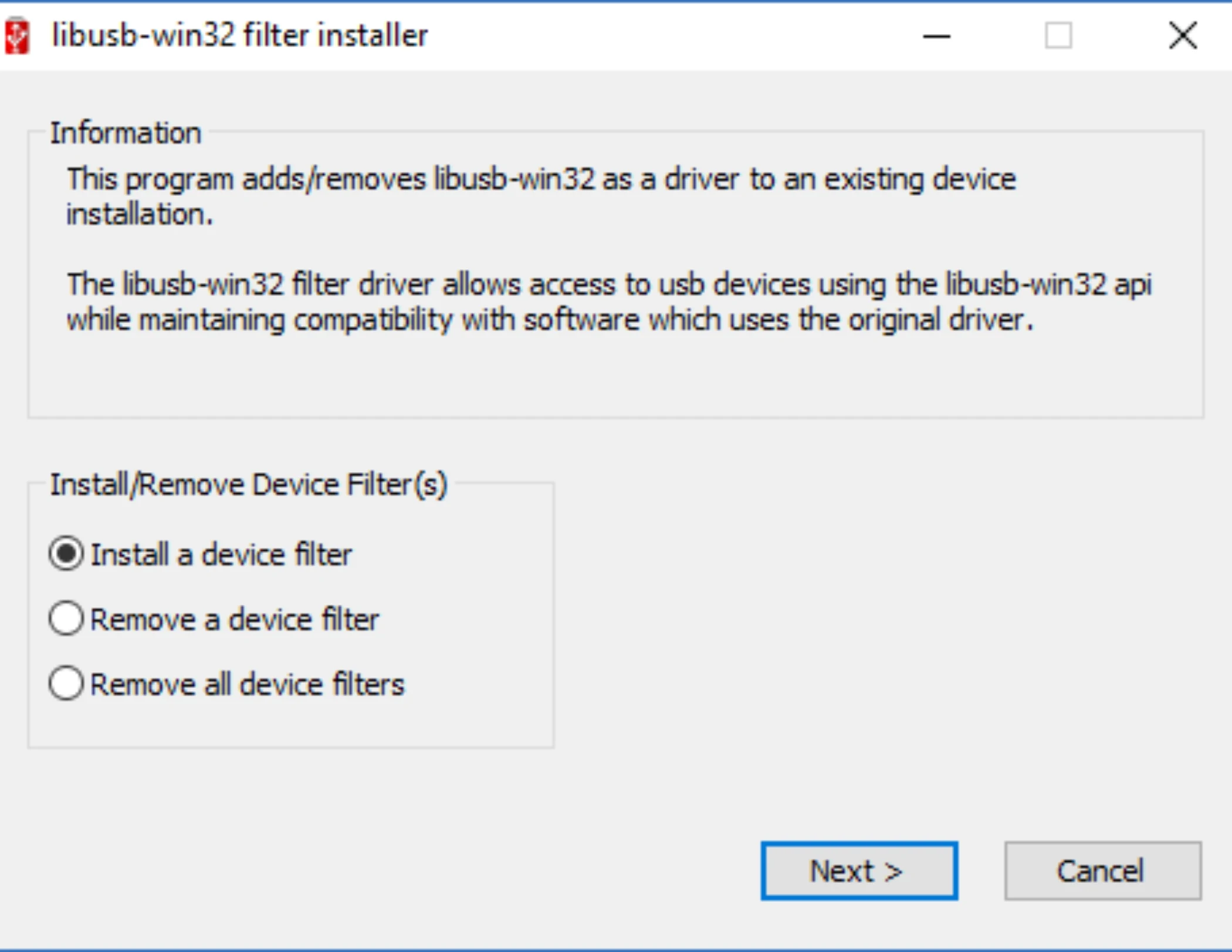
More Tools
ZeroKnox Removal Tool 1.3.1: Your Security Essential
Supported Devices
One of the standout features of the Libusb Win32 driver is its extensive support for a wide array of USB devices. Whether you're dealing with USB flash drives, printers, scanners, or even more specialized devices like industrial machinery or medical equipment, this driver has you covered. Its versatility ensures that it can be integrated into various projects and applications, making it a valuable asset for developers and users alike.
USB Protection Challenge
The ubiquitous nature of USB devices makes them vulnerable to security threats. Malware, viruses, and data theft are just a few of the challenges that users face when dealing with USB drives. The Libusb Win32 driver addresses this challenge by implementing robust security measures. It can prevent unauthorized access, detect and block malicious files, and ensure the integrity of data transfer, thereby offering enhanced USB protection.
Ease of Installation
- Download and Extract: Download the LibUSB Driver, extract the files.
- Run Installer: Run "libusb-win32-devel-filter-1.2.6.0.exe."
- Accept License: Agree to the License Agreement and click "Next."
- Select Directory: Choose an installation directory and click "Next."
- Installation: Wait for the installation to complete.
- Launch Filter Installer: Check "Launch Filter Installer Wizard" and click "Finish."
- Filter Installation: In the Filter Installer Wizard, select "Install a Device Filter" and click "Next."
- Prepare Smartphone: Power off your smartphone.
- Enter Boot Mode: Press Volume Up and Power buttons, then insert a USB cable.
- Install Driver: Click "Install" when the device's COM Port appears.
- Confirmation: Click "OK" to finish the installation.
Benefits
The benefits of using the Libusb Win32 driver extend beyond USB protection:
- Enhanced Security: Protect your system from malware and unauthorized access, ensuring the safety of your data and devices.
- Compatibility: Enjoy seamless compatibility with a wide range of USB devices, reducing compatibility issues and enhancing overall system reliability.
- Open-Source: As an open-source project, the Libusb Win32 driver encourages collaboration and contributions from the community, ensuring its continuous improvement and adaptability to evolving needs.
- Efficiency: The driver's efficient design ensures minimal system resource consumption while maintaining high performance.
- Customization: Developers can tailor the driver to specific project requirements, adding features or fine-tuning settings as needed.
Compatibility
The Libusb Win32 driver is compatible with various Windows operating systems, including Windows XP, Windows 7, Windows 8, and Windows 10, ensuring that users can leverage its USB protection capabilities across a wide range of platforms.
Conclusion
The Libusb Win32 driver is a valuable tool for enhancing USB protection and ensuring the seamless operation of USB devices. Its support for a diverse range of devices, ease of installation, and robust security measures make it a must-have for both developers and users seeking to safeguard their data and devices in today's interconnected world. With its open-source nature, it continues to evolve and adapt to meet the ever-changing demands of modern technology.







Post a Comment
We have Zero Tolerance to Spam. Chessy Comments and Comments with 'Links' will be deleted immediately upon our review.