Unlocking your Xiaomi device can be a daunting task, especially if you've forgotten your Mi account credentials. However, there's a simple solution to this problem: OMH Mi Account Bypass Via TWRP V2.0. In this article, we'll delve into the details of this method, explaining how it works and guiding you through the steps to unlock your Xiaomi device effortlessly.
Understanding the Mi Account Lock
Before we jump into the solution, let's first understand what the Mi Account lock is and why it can be challenging to deal with. Mi Account is an essential security feature on Xiaomi devices that helps protect your personal data and privacy. It binds your device to your Mi account, requiring you to enter the associated credentials every time you perform certain actions, such as factory resetting the device.
The problem arises when you forget your Mi account username and password. This can leave you locked out of your own device, making it essential to find a way to bypass the Mi Account lock.
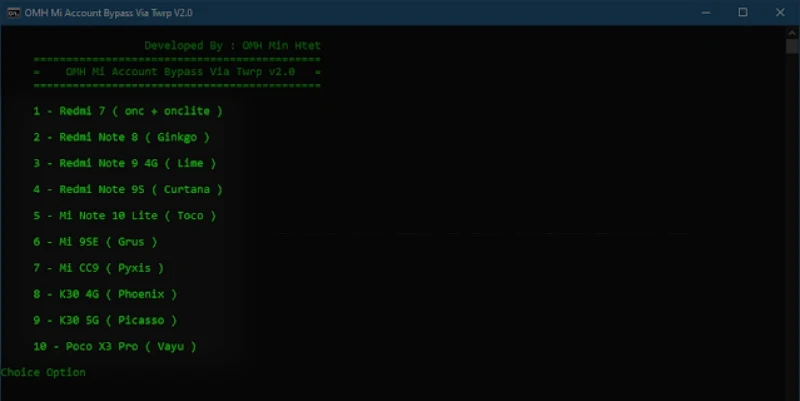
More Tools
Introducing OMH Mi Account Bypass Via TWRP V2.0
OMH Mi Account Bypass Via TWRP V2.0 is a powerful tool designed to help Xiaomi device owners regain access to their smartphones or tablets when locked out due to a forgotten Mi account password. This method utilizes TWRP (Team Win Recovery Project), a popular custom recovery, to bypass the Mi Account lock.
Requirements for the Bypass
Before you can proceed with the OMH Mi Account Bypass Via TWRP V2.0, you'll need the following:
- A Xiaomi device with a Mi Account lock issue.
- A computer or laptop with ADB and Fastboot drivers installed.
- A USB cable to connect your device to the computer.
- OMH Mi Account Bypass Via TWRP V2.0 tool (readily available online).
- TWRP custom recovery installed on your Xiaomi device.
Step-by-Step Guide
Now, let's go through the steps to bypass the Mi Account lock using OMH Mi Account Bypass Via TWRP V2.0:
- Download the OMH Mi Account Bypass Via TWRP V2.0 tool on your computer.
- Connect your Xiaomi device to the computer using a USB cable.
- Boot your Xiaomi device into TWRP custom recovery mode. You can do this by turning off the device and then pressing a specific combination of buttons (usually the Power and Volume Up buttons).
- In TWRP, select 'Install' and browse for the OMH Mi Account Bypass Via TWRP V2.0 tool you downloaded in Step 1. Confirm the installation.
- Once the tool is installed, reboot your device.
- After reboot, your device should no longer have the Mi Account lock, and you can set it up with a new Mi account.
Conclusion
Unlocking your Xiaomi device when faced with a Mi Account lock issue may seem daunting, but with OMH Mi Account Bypass Via TWRP V2.0, it becomes a straightforward process. Remember that this method should only be used for legitimate purposes, such as regaining access to your device when you've forgotten your Mi account credentials. Misusing this tool is not encouraged and may violate Xiaomi's terms of service.







Post a Comment
We have Zero Tolerance to Spam. Chessy Comments and Comments with 'Links' will be deleted immediately upon our review.