In the fast-paced world of mobile technology, the need for reliable and efficient tools to manage and optimize our devices has never been greater. MTK Tool V001, developed by the renowned Than Zaw Aung in 2023, stands as a shining example of innovation and utility. This article delves into the features and usage of MTK Tool V001, providing you with a comprehensive understanding of how it can enhance your mobile experience.
Features of MTK Tool V001
MTK Tool V001, developed by Than Zaw Aung in 2023, offers a range of essential features for MediaTek-based device users:
- Firmware Flashing: Easily update or fix software issues.
- IMEI Management: Repair or modify device IMEI.
- Rooting Assistance: Unlock advanced customization options.
- Backup and Restore: Safeguard and restore your data.
- Device Information: Access detailed device specs.
- FRP Bypass: Simplify Factory Reset Protection bypass.
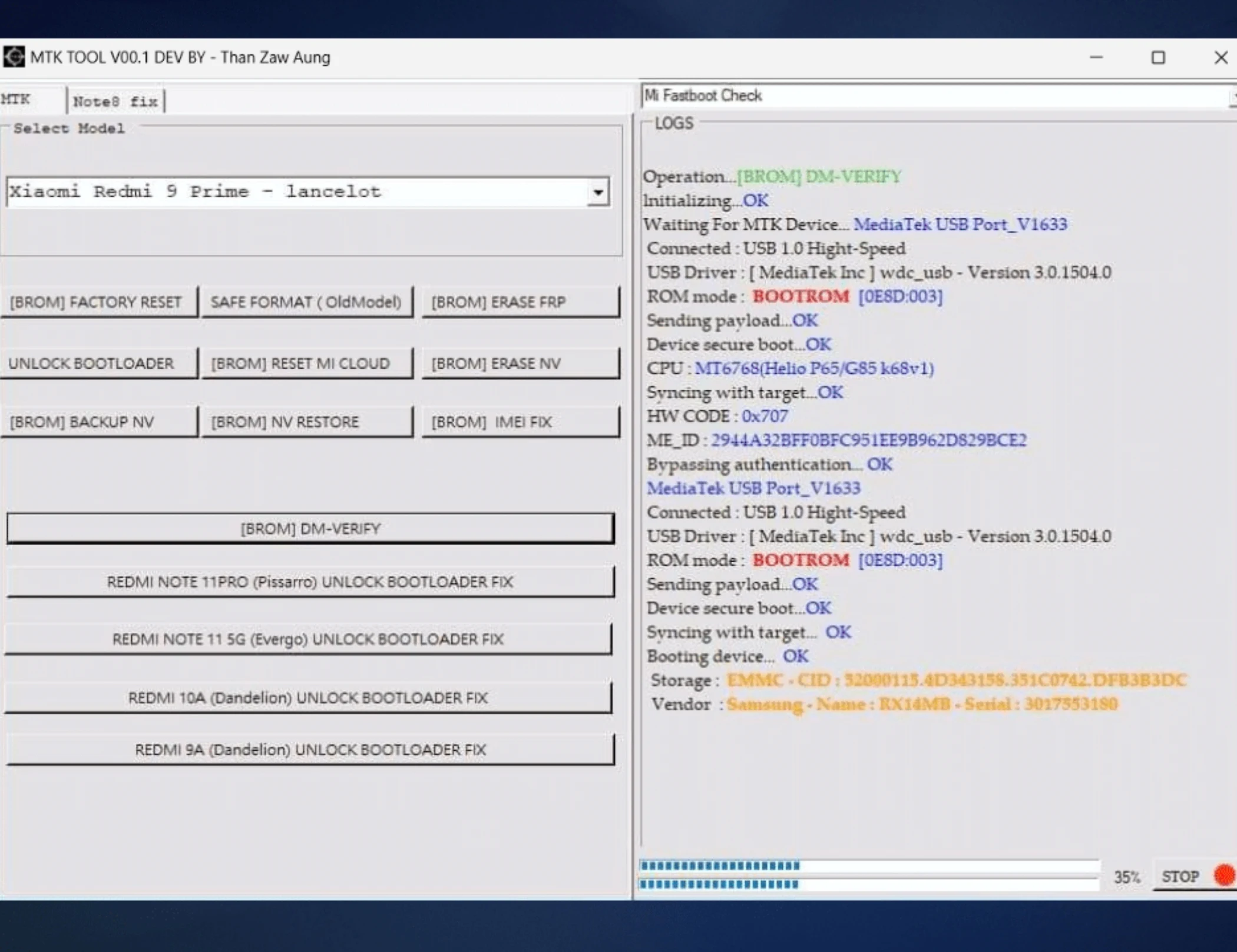
More Tools
MTK Tool V001's specific support for Redmi devices sets it apart from many other MediaTek utility tools available in the market. If you own a Redmi device, you're in for a treat. Here are some of the notable features and benefits for Redmi users:
Redmi Note 8 Fix
Redmi Note 8 users have long been dealing with common issues that can hamper their device's performance. MTK Tool V001 takes on these problems head-on, offering the following fixes:
- Battery Optimization: Improve your Redmi Note 8's battery life by optimizing power-hungry apps and background processes, ensuring your device lasts longer on a single charge.
- Performance Boost: Experience smoother multitasking and app launches by optimizing the device's performance settings.
- Bug Fixes: Say goodbye to annoying bugs and glitches that have been plaguing your Redmi Note 8 experience.
- Security Updates: Stay protected with timely security patches and updates to keep your device secure from potential threats.
- Data Management: Efficiently manage your data usage and storage space, preventing unnecessary clutter and data overages.
How to Use MTK Tool V001
- Download and Install: Get the tool from a trusted source.
- Connect Your Device: Use a USB cable and enable USB debugging.
- Select Your Task: Choose the desired function.
- Follow On-screen Instructions: Execute the task step by step.
- Backup Your Data: Always create a backup.
- Monitor Progress: Stay patient during the operation.
- Completion and Verification: Confirm the successful task execution.
How to Use MTK Tool V001
Now that we've explored the exciting features and benefits of MTK Tool V001, let's walk through the steps on how to make the most of this powerful utility:
Download and Install MTK Tool V001
- Visit the official website of MTK Tool V001 by Than Zaw Aung and download the latest version of the tool.
- Run the installer and follow the on-screen instructions to complete the installation process.
Connect Your MediaTek Device
- Ensure that your MediaTek device is connected to your computer via a compatible USB cable.
- Enable USB debugging mode on your device by going to the Developer Options in your device's settings.
Launch MTK Tool V001
- Locate the MTK Tool V001 icon on your computer and launch the application.
- Once the tool is running, it will automatically detect your connected MediaTek device.
Explore Features and Fixes
- Browse through the various features and fixes offered by MTK Tool V001.
- Select the specific task you want to perform, whether it's optimizing battery life, boosting performance, or fixing bugs.
Follow On-Screen Instructions
- Follow the on-screen instructions provided by MTK Tool V001 to complete the selected task.
- The tool will guide you through the process, making it user-friendly even for those with limited technical knowledge.
Enjoy Your Enhanced MediaTek Device
- Once the task is complete, you'll notice the improvements in your MediaTek device's performance and functionality.
- Regularly check for updates to MTK Tool V001 to ensure you're making the most of the latest enhancements and fixes.
MTK Tool V001 By Than Zaw Aung 2023 is a versatile and powerful tool that simplifies various tasks related to MediaTek-based devices. Whether you're a seasoned technician or a casual user, this tool empowers you to manage, optimize, and customize your device effortlessly. By following the provided instructions, you can make the most out of MTK Tool V001 and ensure a seamless mobile experience.







Post a Comment
We have Zero Tolerance to Spam. Chessy Comments and Comments with 'Links' will be deleted immediately upon our review.