In the world of jailbreaking iOS devices, WinRa1n has been a household name for quite some time. The tool has undergone numerous updates and improvements, with WinRa1n v2.0 Stable being the latest milestone. In this article, we will delve into the details of WinRa1n v2.0 Stable, exploring its features, benefits, and how to use it to jailbreak your iOS device.
What is WinRa1n?
WinRa1n is a popular jailbreaking tool specifically designed for iOS devices. Jailbreaking is the process of removing software restrictions imposed by Apple on its iOS devices, allowing users to gain root access and customize their devices beyond the limitations set by the manufacturer. While jailbreaking does offer more freedom and customization options, it also comes with certain risks and voids device warranties.
WinRa1n v2.0 Features
WinRa1n v2.0 Stable builds upon the success of its predecessors and introduces several new features and improvements:
- Supports iOS 12 to the latest iOS 16.4.1
- Compatible with all iPhones, iPads, and iPods with A8 to A11 processors
- Integrated with Checkra1n 0.12.4/0.1337.1 and Palera1n v2.0.0 Beta5
- Runs on Windows 64-bit versions with Intel/AMD/Arm processors
- Supports USB 2.0 to Type-C (DFU mode)
- Can be run on virtual machines (checkra1n 0.12.4)
- Supports Normal/Recovery/DFU modes for exploit booting

Why Jailbreak with WinRa1n v2.0 Stable?
Now that we've covered what's new in WinRa1n v2.0 Stable, let's explore why you might want to use this tool to jailbreak your iOS device:
- Customization: Jailbreaking unlocks a world of customization options. You can change themes, icons, and even system fonts, giving your iOS device a unique look and feel.
- Access to Unofficial Apps: With a jailbroken device, you can install third-party app stores like Cydia, which offer a vast library of apps and tweaks that are not available on the official App Store.
- Enhanced Functionality: Jailbreaking allows you to add features and functionalities that Apple doesn't provide by default. You can install tweaks to improve multitasking, add system-wide dark mode, and much more.
- Unlocking Potential: For those who want to use their device on a different carrier, jailbreaking can unlock your device, enabling it to work with other SIM cards.
- Backup and Restore: Jailbreaking also allows for more comprehensive backup and restore options, giving you greater control over your device's data.
How to Use WinRa1n v2.0 Stable
Now that you're convinced of the benefits of WinRa1n v2.0 Stable, here's a step-by-step guide on how to use it to jailbreak your iOS device:
- Download WinRa1n: Start by downloading WinRa1n v2.0 Stable from the official website or a trusted source.
- Connect Your Device: Connect your iOS device to your computer using a USB cable.
- Launch WinRa1n: Run the WinRa1n application on your computer.
- Follow On-Screen Instructions: WinRa1n will guide you through the jailbreaking process. Follow the on-screen instructions carefully.
- Wait for Jailbreak to Complete: The process may take a few minutes. Be patient and avoid disconnecting your device during this time.
- Enjoy Your Jailbroken Device: Once the process is complete, your iOS device will be jailbroken. You can start customizing and enjoying the benefits of a jailbroken device.
Conclusion
WinRa1n v2.0 Stable is a powerful tool for jailbreaking iOS devices, offering enhanced stability, compatibility, and a user-friendly experience. While jailbreaking does provide numerous benefits, it's essential to understand the potential risks and voided warranties associated with it. Always ensure you're using a trusted and up-to-date version of jailbreaking software, like WinRa1n v2.0 Stable, to minimize any potential issues and make the most of your jailbroken iOS device.

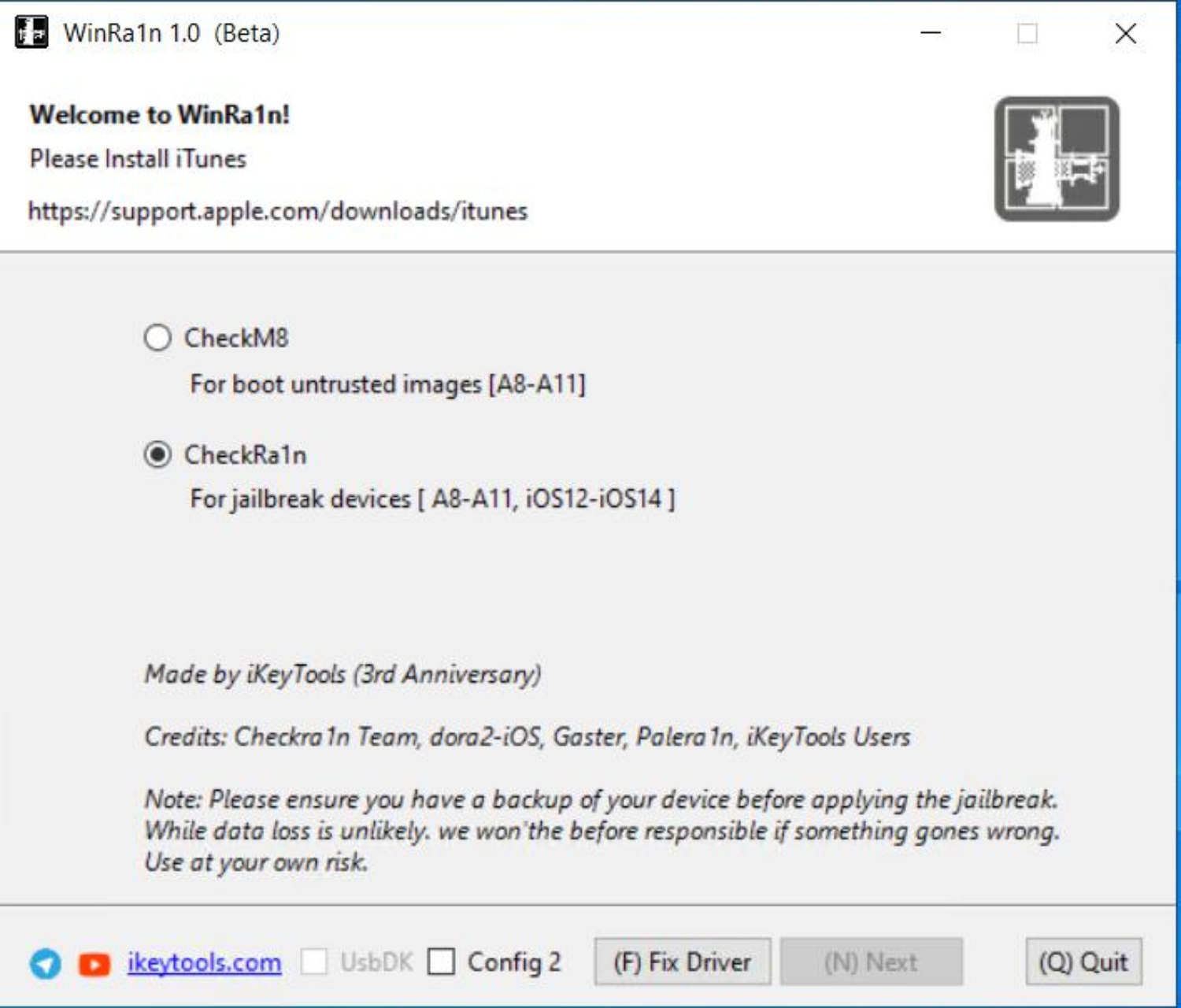





Post a Comment
We have Zero Tolerance to Spam. Chessy Comments and Comments with 'Links' will be deleted immediately upon our review.