In the realm of device security and privacy, tools like the ZeroKnox Removal Tool V1.4 have become essential companions for users of Samsung and Apple devices. This article delves into the features and functionalities of this powerful tool, shedding light on its capabilities for bypassing security measures on both Samsung and Apple devices. So, let's dive right in.
ZeroKnox Tool Features
ZeroKnox Removal Tool V1.4 is a versatile software solution equipped with an array of features designed to cater to the needs of Samsung and Apple users alike. Below, we explore these features in detail for both Samsung and Apple devices:
- User-Friendly: Boasts an intuitive interface for easy operation by users of all levels of technical expertise.
- Cross-Platform: Compatible with Windows and Mac systems, ensuring accessibility for all users.
- Security and Privacy: Prioritizes data security and privacy during bypass processes.
- Regular Updates: Stays up-to-date with the latest device security measures.
- Customer Support: Provides responsive assistance for user inquiries and issues.
- Legal Compliance: Encourages responsible and ethical tool use within legal boundaries.
- Community and Tutorials: Offers tutorials and fosters a supportive user community.
- Money-Back Guarantee: Ensures user satisfaction with a refund option.
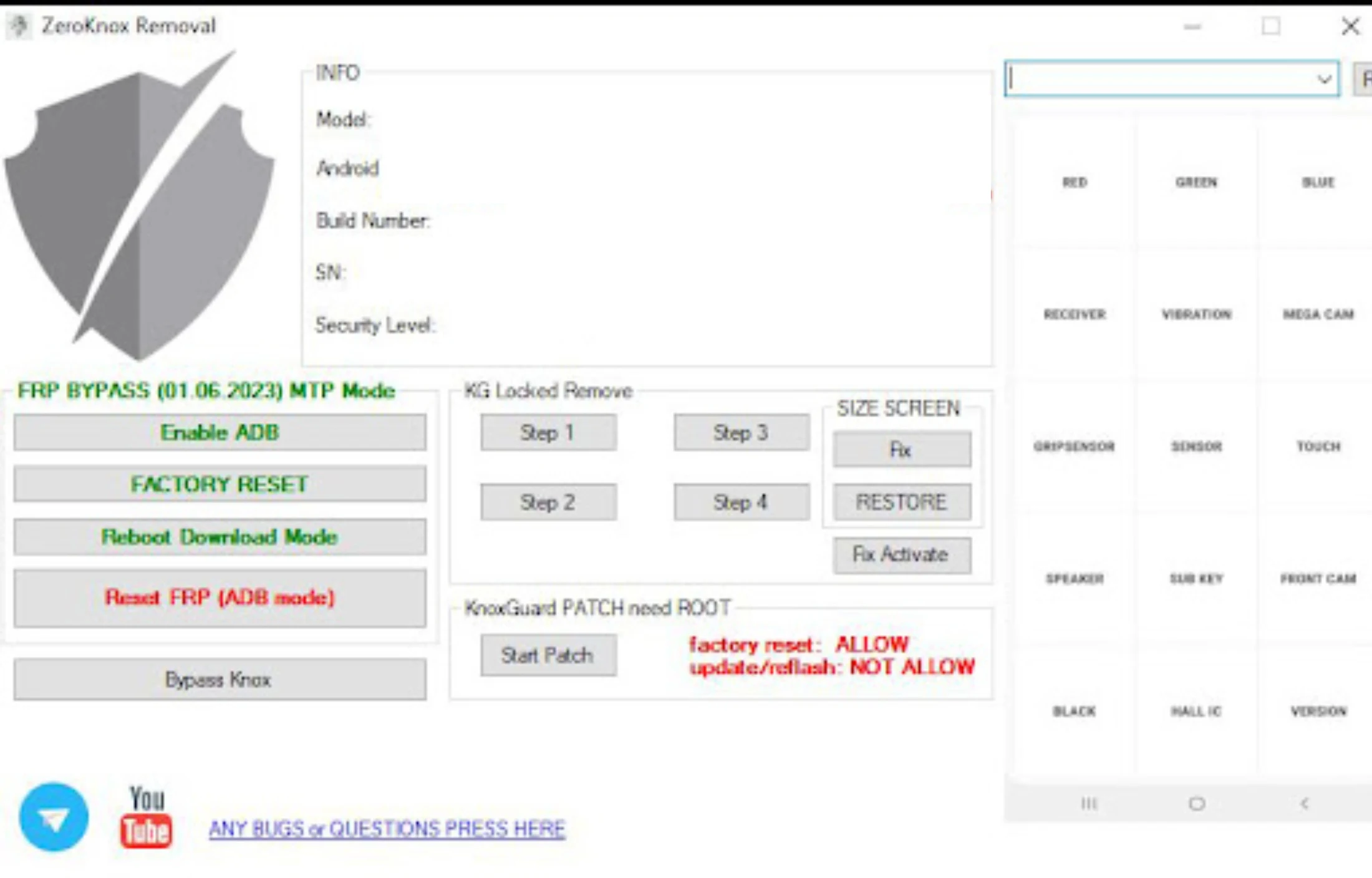
More Tools
Samsung Bypass
For Samsung device owners, the ZeroKnox Removal Tool V1.4 offers an efficient bypass mechanism. Whether you've forgotten your Samsung account credentials, encountered an FRP (Factory Reset Protection) lock, or simply want to unlock your device, this tool can assist you in regaining access swiftly and securely.
- Removes FRP locks.
- Recovers Samsung account credentials.
Apple Bypass
Apple users are not left behind, as the ZeroKnox Removal Tool V1.4 is equally proficient in bypassing Apple device security. Whether you're locked out of your iCloud account or have forgotten your Apple ID, this tool can provide a straightforward solution to regain access to your device and data.
- Removes iCloud Activation Lock.
- Recovers Apple ID/password.
How to Use It
Using the ZeroKnox Removal Tool V1.4 is a user-friendly process, and the following steps guide you through its usage:
Download and Install
- Visit the official ZeroKnox website to download the tool.
- Install the software on your Windows or Mac computer.
Launch the Tool
- Open the ZeroKnox Removal Tool V1.4 after installation.
Select Your Device
- Choose the device model you wish to bypass: Samsung or Apple.
Connect Your Device
- Connect your Samsung or Apple device to your computer using a USB cable.
- The tool will provide step-by-step instructions on how to proceed. Follow them carefully.
Wait for the Process to Complete
- The tool will automatically bypass the security measures on your device.
Access Your Device
- Once the process is complete, you can access your device without any hindrance.
Conclusion
The ZeroKnox Removal Tool V1.4 is a reliable and efficient solution for Samsung and Apple device users who find themselves locked out of their devices due to security measures or forgotten credentials. With its user-friendly interface and powerful features, it provides a straightforward way to regain access to your device and data. However, it's important to use such tools responsibly and within the bounds of the law, as unauthorized access to devices may have legal consequences. Always ensure you have the necessary permissions or rights to use the tool on a device.







Post a Comment
We have Zero Tolerance to Spam. Chessy Comments and Comments with 'Links' will be deleted immediately upon our review.