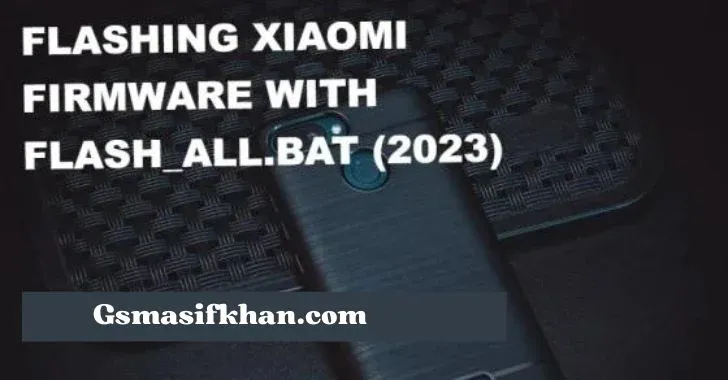.webp)
Flashing Xiaomi firmware with flash_all.bat
Hello Everyone, Welcome Back To My Website, Today In This Post, You Will Get The Latest Version Of Flashing Xiaomi firmware with flash_all.bat For Free, So If You Want to Download And Install This Tool Then Please Read This Article
The flash_all.bat script is a batch file that can be used to flash a Xiaomi device with the latest firmware. It is a convenient way to flash a device, as it automates the process and eliminates the need to use the MiFlash tool.
| Info | Details |
|---|---|
| Software Name | Flashing Xiaomi firmware with flash_all.bat |
| Software Version | (Latest Version) |
| File Size | 2.98 MB |
| Release Date | 31 October 2023 |
| Login Key | Free |
| File Hosted By | GSM Asif Khan |
| Price | 100% Free File |
| Compress | ZIP/Compress File |
| Windows Compatible | Windows 7/8/8.1/10 32 & 64 bit |
| Upload Source | Mediafire |
More Tools
Free Download Unlock Tool 2023.10.29.0 (Latest Update)
Free Download EPSON L3210 Resetter + Keygen (Latest Update)
Free Download EPSON L1300 Resetter / Ink West Fix one-click (Latest Update)
Free Download RomFw Tool V27 (New Update)
Free Download Block0 Backup Tool 2023 (Latest Update)
Requirements
To flash Xiaomi firmware with flash_all.bat, you will need the following:
- A Xiaomi device with an unlocked bootloader
- A Windows computer
- The latest Xiaomi firmware for your device
- The MiFlash tool
- The flash_all.bat script
Steps
- Copy the flash_all.bat file from the firmware folder to the images folder.
- Copy the following files from the Android Debug Bridge folder to the images folder:
adb.exe
AdbWinApi.dll
AdbWinUsbApi.dll
fastboot.exe
libwinpthread-1.dll
- Open the new flash_all.bat file from the images folder with Notepad++.

- Select from the beginning to
exit /B 1)and delete.

- Copy
%* - Press
ctrl+Hsimultaneously on the keyboard to open the Replace dialog box. - Paste
%*in the Find What field. - Press the Space key twice in the Replace with field.
- Click Replace All.
- Without closing the Replace dialog box, copy
%~dp0images\. - Paste
%~dp0images\in the Find What field. - Press the Space key twice in the Replace with field.

- Click Replace All.
- Select from
@echoto&& exit /B 1and delete.

- Press
ctrl+son the keyboard to save the file.

To flash the firmware
- Boot your phone into Fastboot mode.
- Connect your phone to your computer using a USB cable.
- Open the firmware folder and navigate to the images folder.
- Run the following file to flash the firmware:
Wait for the flashing process to complete. Once the process is complete, your phone will reboot into the new firmware.
Things to keep in mind
- Make sure that your Xiaomi device has an unlocked bootloader before attempting to flash the firmware.
- Back up all of your important data before flashing the firmware.
- Do not interrupt the flashing process.
Troubleshooting
If you encounter any problems while flashing the firmware, try the following:
- Make sure that your device is in Fastboot mode.
- Make sure that the flash_all.bat script is in the same folder as the extracted firmware files.
- Try running the flash_all.bat script as an administrator.
- If you are still having problems, try flashing the firmware using the MiFlash tool.
Flashing Xiaomi firmware with flash_all.bat: Click Here
Conclusion
I Hope This Post Is Helpful For You, Still, If You Have Any Problem Related To Flashing Xiaomi firmware with flash_all.bat. Then Comment In the Comment Section And I Will Try To Solve Your Problem. Thanks For Downloading
Flashing Xiaomi firmware with flash_all.bat is a convenient and easy way to update your device to the latest firmware. However, it is important to follow the steps carefully and to back up your data before flashing the firmware.

.webp)





Post a Comment
We have Zero Tolerance to Spam. Chessy Comments and Comments with 'Links' will be deleted immediately upon our review.