In the ever-evolving world of mobile device management (MDM), staying one step ahead is crucial. With the release of iOS 17, Apple has introduced more robust security features, including a reinforced MDM lock screen. This poses new challenges for individuals and organizations that need to bypass the MDM lock screen for legitimate reasons. Fortunately, a solution exists in the form of MDM injection for Windows. In this article, we will explore what's new in iOS 17, important guidelines, system requirements, and provide a step-by-step tutorial on how to bypass the Apple MDM lock screen.
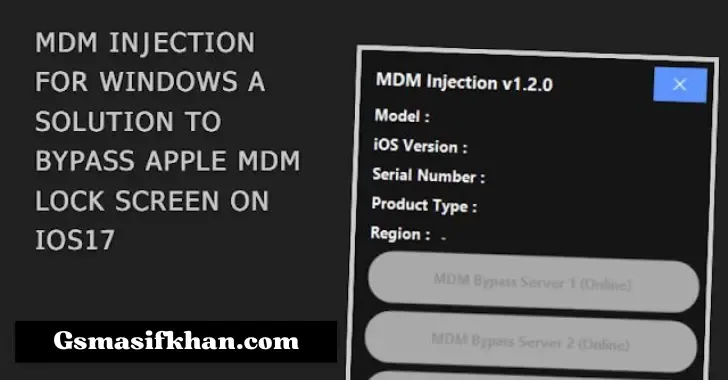.webp)
More Tools
Pandora Tool V5.13 New Update: Unlocking the Latest Features
TF Qualcomm Tool by Techno: Unleashing Power and Precision
3 Android Customization Tools That Will Blow Any iPhone User's Mind
SM-A V1.0 Qualcomm [Rebuilt Version] 2023
Unlocking the Power of UAT PRO V156.01
LKPatcher - A Powerful Web Tool for Patching LK Images
FRP King Ramdisk Tool V1.0: Unlocking the Potential
ODIN FMI OFF Tool 2023: Unlocking a World of Possibilities
SuperTool Version 1.0: A Comprehensive Guide
FMIOFF Proxy: The Most Advanced Method to Remove iCloud from an Activated Device
TF Qualcomm Tool by Techno: Unleashing Power and Precision
3 Android Customization Tools That Will Blow Any iPhone User's Mind
SM-A V1.0 Qualcomm [Rebuilt Version] 2023
Unlocking the Power of UAT PRO V156.01
LKPatcher - A Powerful Web Tool for Patching LK Images
FRP King Ramdisk Tool V1.0: Unlocking the Potential
ODIN FMI OFF Tool 2023: Unlocking a World of Possibilities
SuperTool Version 1.0: A Comprehensive Guide
FMIOFF Proxy: The Most Advanced Method to Remove iCloud from an Activated Device
What's New in iOS 17
Apple's iOS 17 introduces several security enhancements to protect user data and privacy. Among these improvements, the MDM lock screen has become more resilient, making it difficult for unauthorized users to access the device. This heightened security is a positive step for personal privacy, but it can be a challenge for organizations and individuals who need to bypass MDM restrictions for legitimate purposes.
Important Guidelines and System Requirements
Before diving into the MDM bypass solution, it's crucial to understand the importance of adhering to guidelines and meeting system requirements. This ensures that the process is carried out legally and ethically.
Guidelines
- Legal Obligations: Ensure that you have the legal authority to bypass the MDM lock screen. Only proceed if you have explicit permission or if it's necessary for legitimate purposes, such as device recovery.
- Data Privacy: Respect the privacy of the device's owner. Do not attempt to access any personal data without proper authorization.
- Documentation: Maintain detailed records of your actions, permissions, and reasons for bypassing the MDM lock screen. This documentation can protect you legally and ethically.
System Requirements
MDM injection for Windows requires specific system requirements to function effectively:
- Windows PC: You'll need a Windows computer to execute the MDM bypass process.
- USB Cable: A USB cable to connect the iOS device to your PC.
- MDM Injection Software: Download and install the appropriate MDM injection software for Windows. Ensure it is up-to-date and compatible with iOS 17.
- iOS 17 Device: Ensure you have the iOS 17 device that needs the MDM lock screen bypassed.
Step-by-Step Tutorial for MDM Bypass
Now that we've covered the essential guidelines and system requirements, let's delve into the step-by-step tutorial for bypassing the Apple MDM lock screen on iOS 17 using MDM injection for Windows.
- Install MDM Injection Software: Start by downloading and installing the MDM injection software on your Windows PC. Make sure it's from a trusted source and compatible with iOS 17.
- Connect iOS 17 Device: Connect your iOS 17 device to your Windows PC using a USB cable. The software should detect the connected device.
- Select Bypass Option: Within the MDM injection software, select the "Bypass MDM Lock Screen" option. Follow the on-screen instructions to initiate the bypass process.
- Wait for Completion: The software will run the bypass process, which may take some time. Be patient and allow the software to complete the task.
- Device Access: Once the process is complete, your iOS 17 device should be accessible without the MDM lock screen restrictions. However, remember to follow the legal and ethical guidelines discussed earlier.
Download Link: Link 1
Conclusion
MDM injection for Windows provides a viable solution for bypassing the Apple MDM lock screen on iOS 17. While it can be a helpful tool for device recovery and legitimate purposes, it's essential to proceed with caution, respecting legal and ethical guidelines, and ensuring that you have the necessary permissions. The security enhancements in iOS 17 are designed to protect user data, and bypassing MDM restrictions should only be done when absolutely necessary.

.webp)





Post a Comment
We have Zero Tolerance to Spam. Chessy Comments and Comments with 'Links' will be deleted immediately upon our review.