In the realm of mobile technology, efficient software tools are crucial for various tasks, including flashing and backup operations. Spreadtrum Flash Backup Tool Version 3.0 is a powerful tool designed to simplify the backup process for Spreadtrum Android devices. In this article, we will explore the key features of this tool, address known bugs, provide improvement suggestions, and offer a video guide for a seamless user experience.
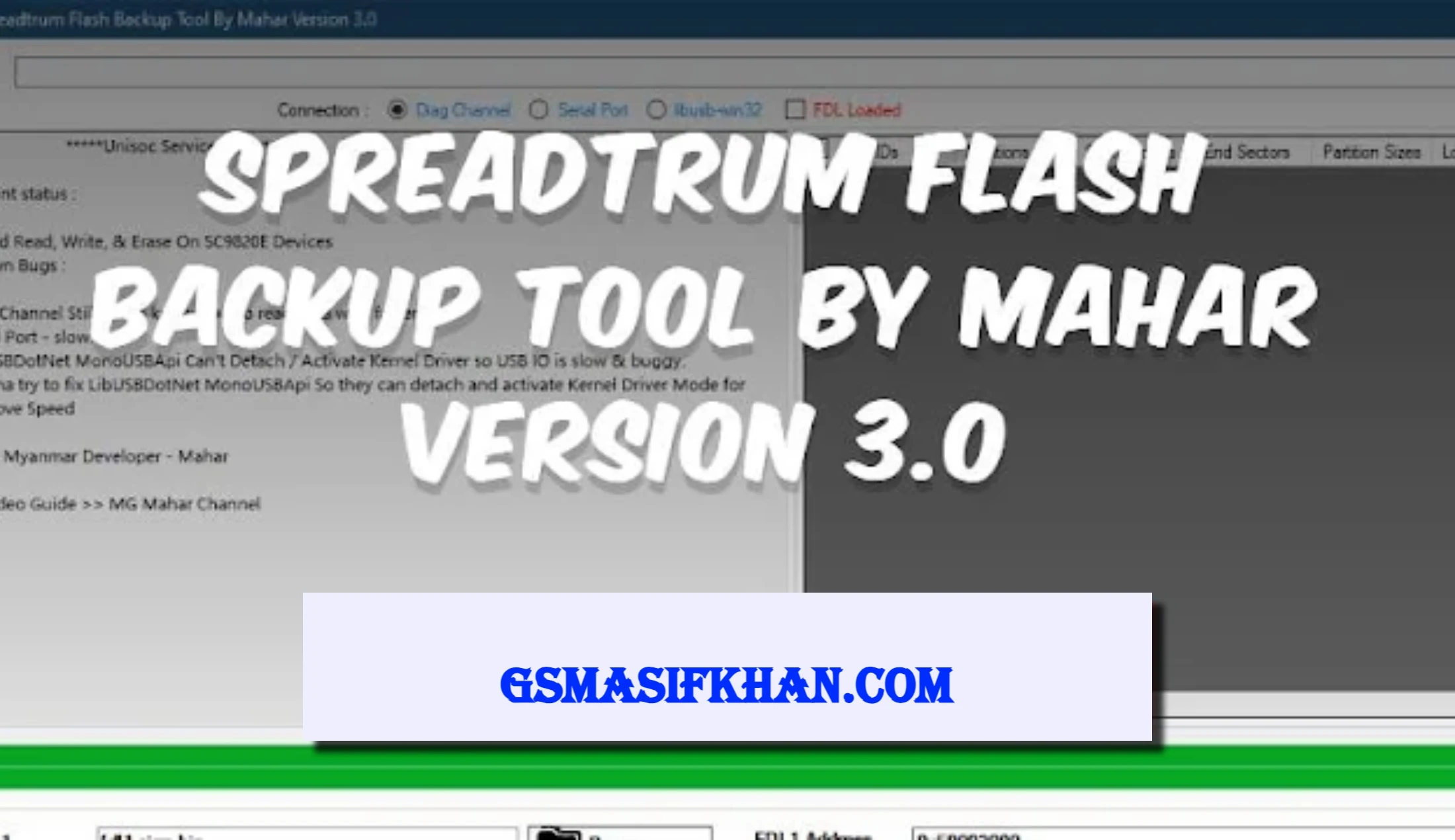
More Tools
Features of Spreadtrum Flash Backup Tool Version 3.0
Spreadtrum Flash Backup Tool Version 3.0 comes packed with an array of features that cater to the needs of both novice and experienced users:
- User-Friendly Interface: The tool boasts an intuitive interface, ensuring users can navigate through the backup process effortlessly.
- Comprehensive Backup Options: Users can create full backups of their Spreadtrum Android devices, including apps, settings, and data. This feature is invaluable for safeguarding important information.
- Fast Backup Speed: Spreadtrum Flash Backup Tool Version 3.0 operates at an impressive speed, minimizing the time users spend on backup processes.
- Compatibility: The tool is compatible with a wide range of Spreadtrum devices, making it a versatile choice for users with different smartphones and tablets.
- Reliable Restore Function: In addition to backup, the tool offers a reliable restore function, allowing users to quickly recover their data whenever needed.
- Secure Backup Storage: Users can choose to store their backups locally on their devices or in secure cloud storage, ensuring data safety.
Known Bugs
While Spreadtrum Flash Backup Tool Version 3.0 is a robust tool, it is not without its flaws. Some of the known bugs that users might encounter include occasional crashes during backup processes and minor compatibility issues with certain Spreadtrum device models.
Improvement Suggestions
To enhance user experience and address the known bugs, the developers could consider the following improvements:
- Stability Enhancements: Focusing on stabilizing the tool to prevent crashes, especially during backup procedures, would significantly improve user satisfaction.
- Regular Updates: Regular updates addressing compatibility issues with the latest Spreadtrum devices would ensure users can utilize the tool effectively without any limitations.
- User Feedback Integration: Creating a platform for users to report bugs and provide feedback would enable developers to pinpoint issues and work on resolving them promptly.
- Enhanced Compatibility Testing: Thorough compatibility testing with various Spreadtrum device models would help identify potential issues before the tool's release, ensuring a smoother user experience.
Video Guide
For users who prefer visual guidance, a comprehensive video guide has been created to walk them through the entire process of using Spreadtrum Flash Backup Tool Version 3.0. This video covers every step, from installation to backup and restoration, providing users with a clear and detailed tutorial for optimal usage.
Conclusion
Spreadtrum Flash Backup Tool Version 3.0 stands as a valuable solution for Spreadtrum Android device users seeking efficient backup options. While it has its minor drawbacks, the tool's robust features and the availability of helpful resources like video guides make it a reliable choice. By addressing the known bugs and implementing improvement suggestions, the tool could become even more user-friendly and dependable, catering to the diverse needs of its users in the ever-evolving landscape of mobile technology.







Post a Comment
We have Zero Tolerance to Spam. Chessy Comments and Comments with 'Links' will be deleted immediately upon our review.