Welcome to GSM Asif Khan. The XAF OTA DisableTool By SHA is a powerful utility designed to give users control over OTA updates for Xiaomi, OPPO, VIVO, and OnePlus devices. It empowers users who wish to maintain a specific operating system version or safeguard against potentially problematic OTA updates that could introduce bugs or security vulnerabilities. With this tool, users can enjoy a more stable and secure mobile experience, tailor-fitted to their preferences and requirements.
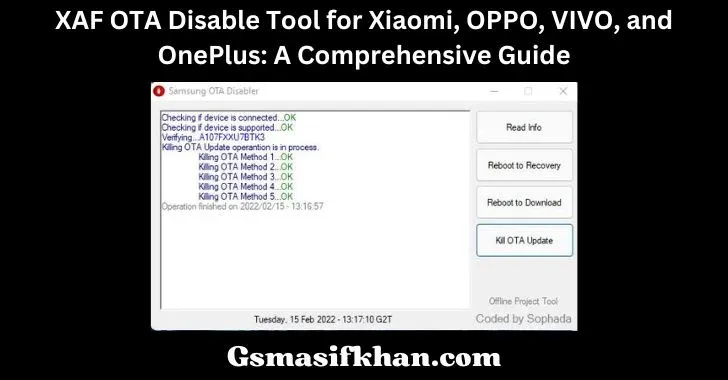.webp)
More Tools
ClanCells Simple Tool V2: Streamlining Efficiency and Simplifying Solutions
RomFW PixelFlasher Tool - Revolutionizing Your Android Experience
Unlocking the Power of UAT PRO V156.02: Revolutionizing Mobile Device Management
OMH Advanced Xiaomi Tool Pro: A Comprehensive Guide by OHM Min Htet
NCK Box Premium NCK Pro iOSTool v0.1 (Latest Update)
Supported Devices
- Xiaomi: All Xiaomi devices running Android 6.0 or higher
- OPPO: All OPPO devices running Android 6.0 or higher
- VIVO: All VIVO devices running Android 6.0 or higher
- OnePlus: All OnePlus devices running Android 6.0 or higher
| Info | Details |
|---|---|
| Software Name | XAF OTA Disable Tool |
| Software Version | (Latest Version) |
| File Size | 8.2 MB |
| Release Date | 25 October 2023 |
| Login Key | Free |
| File Hosted By | GSM Asif Khan |
| Price | 100% Free File |
| Compress | ZIP/Compress File |
| Windows Compatible | Windows 7/8/8.1/10 32 & 64 bit |
| Upload Source | Mega.nz |
Important Notes
How To Use
- Download the Tool: Start by downloading the XAF OTA Disable Tool from a reliable source. Ensure that you are getting the tool from a reputable developer or website to avoid any malware or security risks.
- Enable USB Debugging: On your smartphone, go to Settings > About Phone > Tap "Build Number" multiple times until you see a message indicating that Developer Options are enabled. Now, go back to Settings > Developer Options > Enable USB Debugging.
- Connect Your Device: Connect your Xiaomi, OPPO, VIVO, or OnePlus device to your computer using a USB cable. Ensure that the computer recognizes your device.
- Run the XAF OTA Disable Tool: Launch the XAF OTA Disable Tool on your computer. Follow the on-screen instructions to identify your connected device. Once your device is recognized, the tool will prompt you to proceed.
- Disable OTA Updates: Within the tool, you will find an option to disable OTA updates. Select this option and confirm your choice. The tool will then initiate the process of disabling OTA updates on your device.
- Reboot Your Device: After the tool completes the process, disconnect your device from the computer and reboot it. Your Xiaomi, OPPO, VIVO, or OnePlus device should now be free from automatic OTA updates.

.webp)





Post a Comment
We have Zero Tolerance to Spam. Chessy Comments and Comments with 'Links' will be deleted immediately upon our review.