Hello Everyone, Welcome Back To My Website Gsmasifkhan.com, Today In This Post, You Will Get The Latest Version Of DTpro For Free, So If You Want to Download And Install This Tool Then Please Read This Article
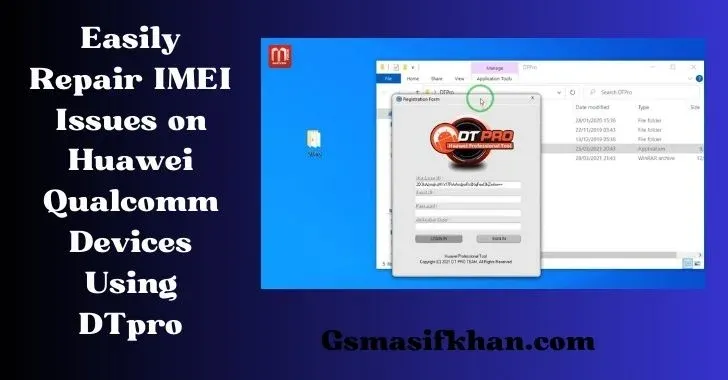
Huawei Qualcomm – IMEI repair by DTpro is a software that allows you to repair the IMEI of your Huawei Qualcomm phone. This can be useful if you have lost or damaged your phone's IMEI.
| Info | Details |
|---|---|
| Software Name | DTpro |
| Software Version | (Latest Version) |
| File Size | N/A MB |
| Release Date | 17 November 2023 |
| Login Key | Free |
| File Hosted By | GSM Asif Khan |
| Price | 100% Free File |
| Compress | ZIP/Compress File |
| Windows Compatible | Windows 7/8/8.1/10 32 & 64 bit |
| Upload Source | Emmc-software |
Step 1: Preparation
In this step, we will write the Bootloaderimage file of the Model to be repaired.
- Run Qualcomm Module
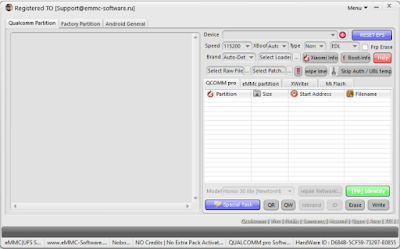
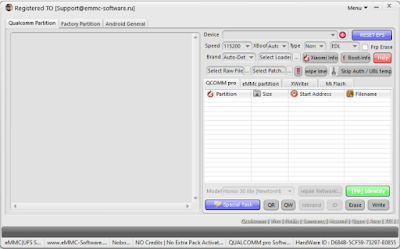
- In Brand Options: Select Huawei
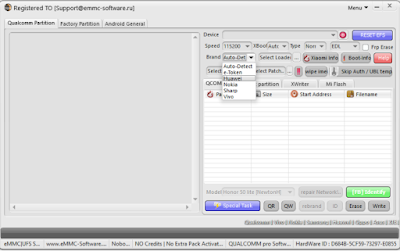
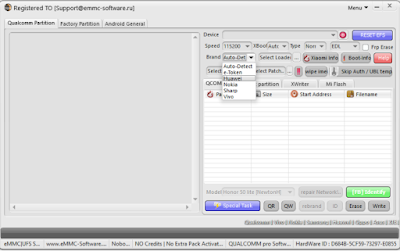
- In Xboots: Select your Model
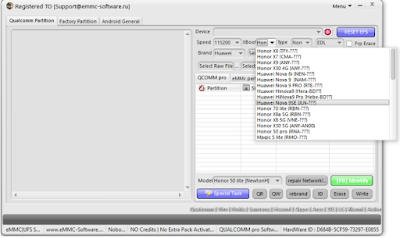
- InType Opcions: Select Encripted!
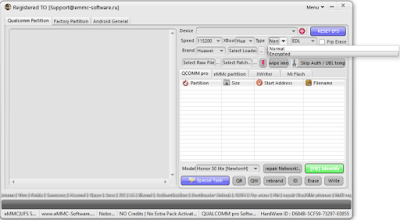
- Once this Configuration is done in Our Qualcomm Module!! We can start with the Work...
- Now press- Select DT-File ... Options
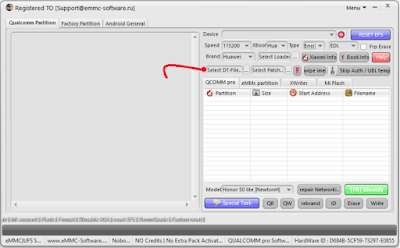
- Select “Bootloaderimages” of your Model...
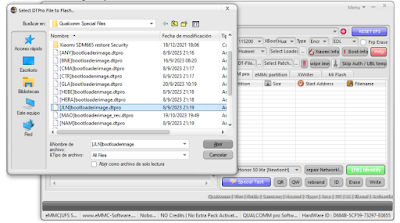
- Bootloaderimage File – loaded Correctly
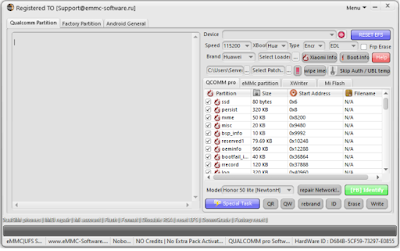
- Please Connect your Device in Qualcomm Mode [EDL]
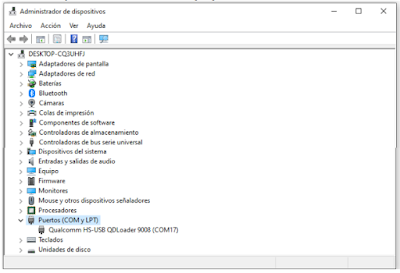
- Press the Write button!
- To write a loaded BootloaderImages file
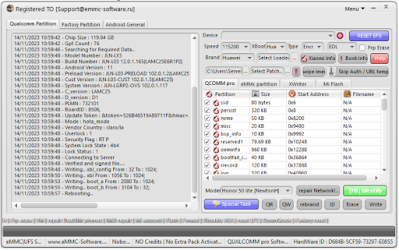
Step 2: Write IMEI's
Once you have connected your phone to your computer and opened the DTpro software, you will need to click on the "Write IMEI's" button. This will open a new window where you will need to enter your phone's IMEI number. Once you have entered the IMEI number, you will need to click on the "Write" button. The software will then write the new IMEI number to your phone.
Note:
It is important to note that this process will only work on Huawei Qualcomm phones. If you have a different type of phone, you will not be able to use this software to repair your IMEI.
A critical software update is required for Huawei Nova 9 SE, Huawei Nova Y90, Huawei Nova Y91, Honor X7, and Honor 50 Lite for device security and performance improvements.
This version is concise and conveys the essential information without unnecessary details.
Repair Network Below
- Repair Network! Select your Model in the list Option to “repairs Network”


- Once Select your Model, press the “Repairs Network” Buttons
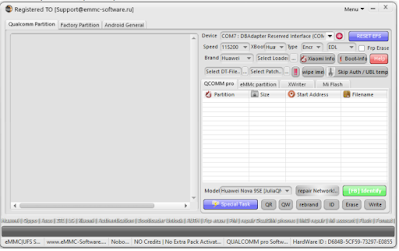
- Wait for the Operation to finishs
- Restart our Devices and we are Dones!!!
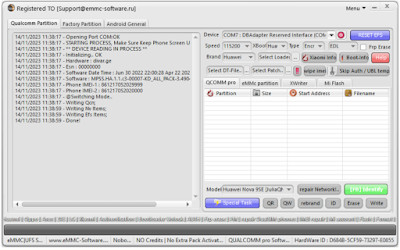
Conclusion
I Hope This Post Is Helpful For You, Still, If You Have Any Problem Related To DTpro. Then Comment In the Comment Section And I Will Try To Solve Your Problem. Thanks For Downloading
DTpro is a powerful tool that can be used to repair or unlock the IMEI of your Huawei Qualcomm phone. If you have lost or damaged your phone's IMEI, or if you would like to unlock your phone, DTpro can help.
FAQs
Q: What is DTpro?
A: DTpro is a software that allows you to repair or unlock the IMEI of your Huawei Qualcomm phone.
Q: How do I use DTpro?
A: To use DTpro, you will need to download and install the software from the DTpro website. Then, you will need to connect your phone to your computer and open the DTpro software. Once the software is open, you will need to click on the "Write IMEI's" button or the "Repair Network" button, depending on what you need to do.
Q: What phones does DTpro work on?
A: DTpro works on Huawei Qualcomm phones.
Q: What is the IMEI number?
A: The IMEI number is a unique identifier for your phone. You can find your phone's IMEI number by dialing *#06# on your phone.
Q: What is the difference between repairing an IMEI and unlocking a phone?
A: Repairing an IMEI is the process of fixing a damaged or lost IMEI number. Unlocking a phone is the process of removing the network lock from a phone.







Post a Comment
We have Zero Tolerance to Spam. Chessy Comments and Comments with 'Links' will be deleted immediately upon our review.