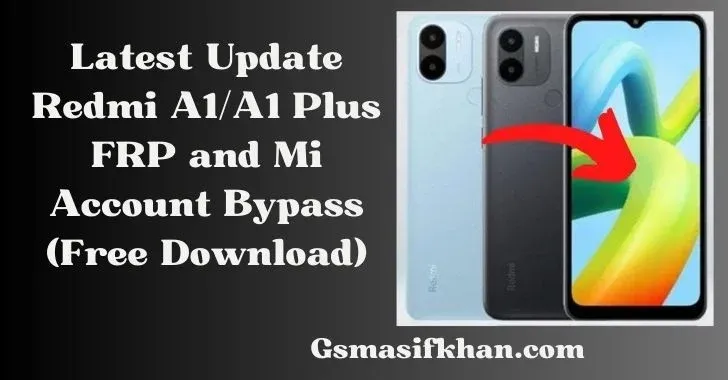.webp)
Hello Everyone, Welcome Back To My Website Gsmasifkhan.com, Today In This Post, You Will Get The Latest Version Of Redmi A1/A1 Plus FRP and Mi Account Bypass For Free, So If You Want to Download And Install This Tool Then Please Read This Article
Factory Reset Protection (FRP) is a security feature that helps protect your device from unauthorized access in case it is lost or stolen. This feature is particularly useful for Android devices, as it prevents anyone from accessing your device without your Google account credentials. However, FRP can also be a hindrance if you have forgotten your Google account password or if you want to give your device to someone else.
In this guide, we will show you how to bypass FRP on Redmi A1/A1 Plus devices. This method is quite simple and does not require any technical expertise. However, it is important to note that this method will erase all data on your device, so make sure to back up your data before proceeding.
| Info | Details |
|---|---|
| Software Name | Redmi A1/A1 Plus FRP and Mi Account Bypass |
| Software Version | (Latest Version) |
| File Size | 66 MB |
| Release Date | 08 November 2023 |
| Login Key | Free |
| File Hosted By | GSM Asif Khan |
| Price | 100% Free File |
| Compress | ZIP/Compress File |
| Windows Compatible | Windows 7/8/8.1/10 32 & 64 bit |
| Upload Source | Mega.nz |
Requirements
- Redmi A1/A1 Plus device
- Windows computer
- USB cable
- SP Flash Tool
- MediaTek USB Driver
- Scatter file for your device
- Flash file for your device
Download and Extract Necessary Files
- Download the SP Flash Tool from the following link: https://m.youtube.com/watch?v=_121iLKoQ-k
- Extract the downloaded file to a convenient location on your computer.
- Download the MediaTek USB Driver from the following link: https://www.gsmasifkhan.com/2023/11/Latest-Update-Redmi-A1-A1-Plus-FRP-and-Mi-Account-Bypass-Free-Download.html
- Extract the downloaded file to a convenient location on your computer.
- Download the scatter file and flash file for your device from a reliable source.
Install MediaTek USB Driver
- Right-click on the "MT6572_Driver_Auto_Installer.exe" file and select "Run as administrator".
- Follow the on-screen instructions to install the driver.
- Once the installation is complete, restart your computer.
Disable DAA and SLA Authentication
- Open the SP Flash Tool.
- Click on the "Options" tab.
- Uncheck the "DAA" and "SLA" boxes.
- Click on the "OK" button.
Run SP Flash Tool
- Click on the "Download" button in the SP Flash Tool.
- Select the scatter file for your device in the "Scatter-loading file" field.
- Select the flash file for your device in the "Download" field.
- Make sure that the "Auto Run" box is checked.
- Click on the "OK" button.
Set Up Connection
- Turn off your device.
- Hold down the Volume Down button and connect your device to your computer using a USB cable.
- The SP Flash Tool will automatically detect your device.
Select Download Agent and Scatter File
- In the SP Flash Tool, select the "MT65xx_DA.bin" file in the "Download Agent" field.
- Select the "MT65xx_Android_scatter.txt" file in the "Scatter-loading file" field.
Connect Your Device
- Disconnect your device from your computer.
- Turn off your device.
- Hold down the Volume Down button and connect your device to your computer using a USB cable.
- The SP Flash Tool will automatically detect your device.
Format Flash
- Click on the "Format" button in the SP Flash Tool.
- Select the "Format All" option.
- Click on the "Start" button.
- The SP Flash Tool will format your device's flash memory.
Start the Process
- Click on the "Start" button in the SP Flash Tool.
- The SP Flash Tool will start flashing your device.
- The flashing process will take a few minutes to complete.
- Once the flashing process is complete, a message will appear stating that the flashing was successful.
Complete the Download
- Disconnect your device from your computer.
- Turn on your device.
Disconnect and Switch On
- Disconnect your device from your computer.
- Turn on your device.
Conclusion
I Hope This Post Is Helpful For You, Still, If You Have Any Problem Related To Redmi A1/A1 Plus FRP and Mi Account Bypass. Then Comment In the Comment Section And I Will Try To Solve Your Problem. Thanks For Downloading.
You have now successfully bypassed FRP on your Redmi A1/A1 Plus device. You can now set up your device without any problems.

.webp)





Post a Comment
We have Zero Tolerance to Spam. Chessy Comments and Comments with 'Links' will be deleted immediately upon our review.