Samsung A11 - A115M Bit 4 Firehose Loader File
Hello Everyone, Welcome Back To My Website Gsmasifkhan.com, Today In This Post, You Will Get The Latest Version Of Samsung A11 - A115M Bit 4 Firehose Loader File For Free, So If You Want to Download And Install This Tool Then Please Read This Article
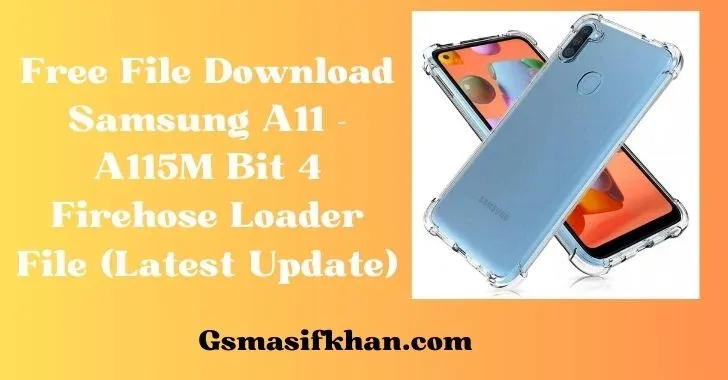
The Samsung A11 is a mid-range smartphone that was released in 2020. It is a popular device with many users. If you are having problems with your Samsung A11, you may need to use a Firehose Loader file to flash the firmware.
| Info | Details |
|---|---|
| Software Name | Samsung A11 - A115M Bit 4 Firehose Loader File |
| Software Version | (Latest Version) |
| File Size | 433 KB |
| Release Date | 16 November 2023 |
| Login Key | Free |
| File Hosted By | GSM Asif Khan |
| Price | 100% Free File |
| Compress | ZIP/Compress File |
| Windows Compatible | Windows 7/8/8.1/10 32 & 64 bit |
| Upload Source | Google Drive |
What is a Firehose Loader?
A Firehose Loader is a tool that is used to flash firmware onto Qualcomm Snapdragon-based devices. It is a low-level tool that can be used to recover from bootloaders that are bricked or otherwise unbootable.
Prerequisites
Before you can use a Firehose Loader, you will need to have the following:
- A Windows PC
- A Samsung A11
- A USB cable
- A Firehose Loader file
- A Qualcomm Snapdragon USB driver
How To Use?
- Download the Firehose Loader file for your Samsung A11.
- Extract the Firehose Loader file to a folder on your computer.
- Install the Qualcomm Snapdragon USB driver on your computer.
- Connect your Samsung A11 to your computer using a USB cable.
- Open the Firehose Loader application.
- Select the Firehose Loader file that you downloaded in step 1.
- Click the "Flash" button.
- The Firehose Loader will flash the firmware onto your Samsung A11. This may take a few minutes.
Samsung A11 - A115M Bit 4 Firehose Loader File: Click Here
Conclusion
I Hope This Post Is Helpful For You, Still, If You Have Any Problem Related To Samsung A11 - A115M Bit 4 Firehose Loader File. Then Comment In the Comment Section And I Will Try To Solve Your Problem. Thanks For Downloading
Once the flashing process is complete, your Samsung A11 should reboot and start up normally. If you are still having problems, you may need to contact Samsung for further assistance.
Firehose Loader (FAQs)
Q: What is the difference between a Firehose Loader and a flash tool?
A: A Firehose Loader is a low-level tool that is used to flash firmware onto Qualcomm Snapdragon-based devices. A flash tool is a higher-level tool that can be used to flash firmware onto a wider range of devices.
Q: Do I need to root my Samsung A11 to use a Firehose Loader?
A: No, you do not need to root your Samsung A11 to use a Firehose Loader.
Q: What is the risk of using a Firehose Loader?
A: There is always a risk when flashing firmware onto a device. If the flashing process is not done correctly, you could brick your device. It is important to make sure that you have the correct Firehose Loader file for your device and that you follow the instructions carefully.







Post a Comment
We have Zero Tolerance to Spam. Chessy Comments and Comments with 'Links' will be deleted immediately upon our review.