Xiaomi Fastboot Flashing Tool: Unlock Your Phone's Potential
Hello Everyone, Welcome Back To My Website Gsmasifkhan.com, Today In This Post, You Will Get The Latest Version Of Xiaomi Fastboot Flashing Tool For Free, So If You Want to Download And Install This Tool Then Please Read This Article

In the ever-evolving world of Android customization, Xiaomi's Fastboot Flashing Tool has become a crucial weapon for tech-savvy users. This powerful software unlocks a treasure trove of possibilities, allowing you to flash custom ROMs, recover bricked devices, install updates, and personalize your Xiaomi phone to an unimaginable extent. But navigating the intricacies of Fastboot flashing can be daunting, especially for newcomers. This comprehensive guide aims to demystify the process, taking you from basic understanding to confident execution.
| Info | Details |
|---|---|
| Software Name | Xiaomi Fastboot Flashing Tool |
| Software Version | (Latest Version) |
| File Size | 1 MB |
| Release Date | 13 December 2023 |
| Login Key | Free |
| File Hosted By | GSM Asif Khan |
| Price | 100% Free File |
| Compress | ZIP/Compress File |
| Windows Compatible | Windows 7/8/8.1/10 32 & 64 bit |
| Upload Source | Mega |
More Tool
Latest Update Fastboot Check Models Vivo Huawei Xiaomi Free Download
Free Download Flashing Xiaomi firmware with flash_all.bat (Latest Version)
Free Download Xiaomi MiFlash Tool 2023.4.14.0
Free Download Xiaomi BD Auth Flash Tool V1.0.0.1
Latest Tool PyDroidGUI Android ADB Fastboot Tools
What is Xiaomi Fastboot Flashing Tool?
Imagine having complete control over your phone's software, bypassing the limitations imposed by official channels. That's the power of Fastboot. It's a low-level flashing tool that communicates directly with your device's hardware, enabling you to perform advanced tasks like:
- Flashing custom ROMs: Unleash a world of customization with unique features, themes, and performance tweaks unavailable in stock firmware.
- Installing official updates: Gain access to the latest MIUI versions, even before they roll out officially in your region.
- Recovery from soft bricking: Rescue your phone from boot loops and software malfunctions.
- Unlocking bootloader: Gain root access and tinker with deeper system settings.
Features
- User-friendly interface: The tool boasts a straightforward design, making it accessible even for beginners.
- Multiple flashing options: Choose from various flashing modes like "Fastboot flash", "Wipe", and "Lock bootloader" depending on your needs.
- Progress tracking: Monitor the flashing process in real-time with detailed progress indicators.
- Support for various Xiaomi devices: The tool covers a wide range of Xiaomi, Redmi, and Poco phones, ensuring compatibility for most users.
- Regular updates: Xiaomi actively updates the tool to ensure compatibility with new devices and address any bugs.
What's New?
The latest version of Xiaomi Fastboot Flashing Tool brings several improvements to enhance your user experience:
- Enhanced stability: Improved performance and reduced chances of errors during flashing.
- Added device support: Expanded compatibility to include recently released Xiaomi models.
- Improved user interface: Clarified instructions and simplified menus for easier navigation.
- Security enhancements: Implemented stricter security measures to protect your device during the flashing process.
How to Use Xiaomi Fastboot Flashing Tool
- First, you need to download the zip file from the below link
- Next, you can unzip all files at c: drive (important)
- Ensure you have disabled the antivirus before running the installation
- Next, open the folder and install the setup file with some basic instruction
- Run the "(P.L) Fastboot Tool.exe"
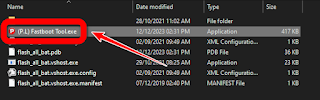
- Next, you need to download the firmware file with your device model number (ensure you have downloaded fastboot rom only)
- Now load the firmware file in the tool
- Connect the device to fastboot mode
- Click on the "Start Flash" Button
- Enjoy !!
Xiaomi Fastboot Flashing Tool: 👉Click Here👈
Flashing Steps
- Boot your phone into Fastboot mode: This method varies depending on your phone model. Consult online guides for specific instructions.
- Connect your phone to your computer: Use the USB cable and ensure a secure connection.
- Launch Xiaomi Fastboot Flashing Tool: Open the downloaded tool on your computer.
- Select the flashing mode: Choose the appropriate mode based on your purpose (e.g., "Fastboot flash" for flashing a ROM).
- Browse and select the ROM or recovery image: Locate the downloaded file on your computer.
- Start flashing: Click the "Flash" button and wait for the process to complete.
- Reboot your phone: Once the flashing is finished, your phone will automatically reboot.
Tips and Tricks
- Always back up your data before flashing to avoid data loss.
- Download ROMs and recovery images from trusted sources to ensure safety and compatibility.
- Carefully follow the instructions for your specific phone model to avoid errors.
- Join online forums and communities for support and troubleshooting assistance.
FAQs For Xiaomi Fastboot Flashing Tool
Will flashing void my phone's warranty?
Yes, flashing custom ROMs or modifications usually void your warranty.
Is flashing a phone risky?
While relatively safe, there are risks involved if the process is not done correctly. Proceed with caution and appropriate research.
What happens if the flashing fails?
In case of failure, you might need to seek professional help or restore your phone using official methods.
Conclusion
I Hope This Post Is Helpful For You, Still, If You Have Any Problem Related To Xiaomi Fastboot Flashing Tool. Then Comment In the Comment Section And I Will Try To Solve Your Problem. Thanks For Downloading
The Xiaomi Fastboot Flashing Tool opens doors to a world of possibilities for tech-savvy users. By understanding its features, learning the flashing process, and following best practices, you can unlock the full potential of your Xiaomi phone.







Post a Comment
We have Zero Tolerance to Spam. Chessy Comments and Comments with 'Links' will be deleted immediately upon our review.