Bypassing FRP Locks: A Look at UniSPD FRP Tools
Hello Everyone, Welcome Back To My Website Gsmasifkhan.com, Today In This Post, You Will Get The Latest Version Of UniSPD FRP Tools For Free, So If You Want to Download And Install This Tool Then Please Read This Article
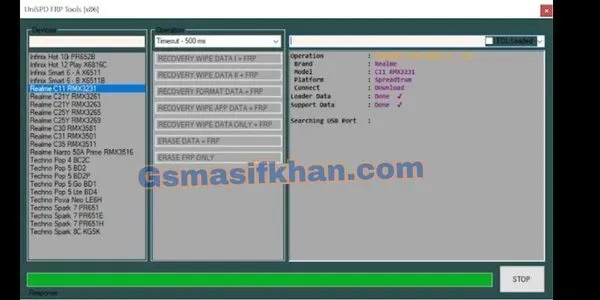
Ever forgotten your Google account details after a factory reset, leaving you locked out of your Android device? Factory Reset Protection (FRP) can be a helpful security feature, but it can also be frustrating in such situations. If you find yourself in this predicament and own a device powered by a Unisoc (SPD) chipset, UniSPD FRP Tools might be your answer.
| Info | Details |
|---|---|
| Software Name | UniSPD FRP Tools |
| Software Version | (Latest Version) |
| File Size | 9 MB |
| Release Date | 12 January 2024 |
| Login Key | Free |
| File Hosted By | GSM Asif Khan |
| Price | 100% Free File |
| Compress | ZIP/Compress File |
| Windows Compatible | Windows 7/8/8.1/10 32 & 64 bit |
| Upload Source | Mega |
Features
UniSPD FRP Tools is a free software designed specifically for Windows computers. It offers various methods to bypass FRP on a range of Infinix, Realme, and Techno devices.
- Complete FRP Bypass: Different methods cater to your needs, including wiping data and bypassing FRP entirely, formatting specific partitions, wiping app data while keeping personal data intact, or even targeting and removing the FRP lock alone.
- Free to Use: No hidden costs or subscriptions, making it an accessible solution.
- Wide Device Support: Compatible with popular brands like Infinix, Realme, Techno, and Hinix, covering a wide range of models.
- Multiple Methods: Choose the approach that best suits your device and comfort level.
- Simple Interface: User-friendly design makes it easy to navigate, even for non-technical users.
UniSPD FRP Tools: Click Here
FAQs
Q: Are there any risks involved?
A: Yes. Bypassing FRP can potentially void your warranty and compromise your device's security if not done correctly.
Q: Will it work on my specific device?
A: Check the supported devices list provided by the developer to confirm compatibility with your model. Different methods might work better for specific devices, so exploration and research are necessary.
Q: What if I lose data?
A: Always, always back up your data before using any FRP bypass tool. Some methods wipe data entirely, while others might leave it intact. Double-check the chosen method's potential consequences.
Conclusion
UniSPD FRP Tools offers a free solution for bypassing FRP on specific Unisoc-powered devices. However, remember to proceed with caution, understand the potential risks and legal implications, and always back up your data before attempting any bypass. If unsure, consult a professional or explore alternative methods that don't involve bypassing security measures.







Post a Comment
We have Zero Tolerance to Spam. Chessy Comments and Comments with 'Links' will be deleted immediately upon our review.