Hello Everyone, Welcome Back to Gsmasifkhan.com, Today In This Post, You Will Get The Latest Version Of Android Samsung FRP Tool MTP Free Download With Complete (Guide).
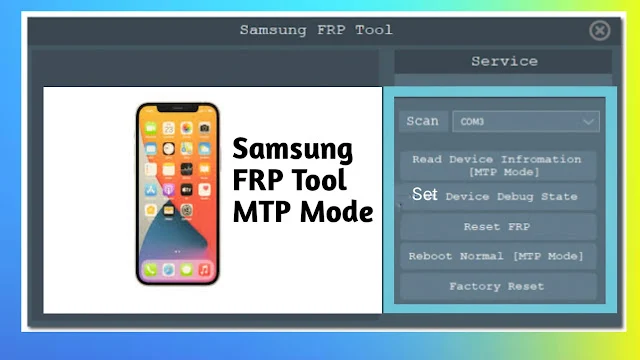
Samsung FRP Tool MTP Mode: Bypass FRP and More (Free Download)
Have you ever forgotten your Google account login details for your Samsung phone? This can be a frustrating situation, especially if you've enabled Factory Reset Protection (FRP). FRP is a security feature designed to prevent unauthorized access to your device after a factory reset.
The good news is, tools like Samsung FRP Tool MTP Mode can help you bypass FRP and regain access to your phone. In this user-friendly guide, we'll explore the features of this tool, how to use it, and answer some frequently asked questions.
Features
Samsung FRP Tool MTP Mode offers a range of functionalities to manage your Samsung device:
- Reset FRP: This is the core function, allowing you to bypass FRP and regain access to your phone after a factory reset.
- Read Device Information [MTP MODE]: This option retrieves information about your device, such as model number, software version, and security patch level.
- Set Device Debug State: This activates the debug mode on your device, which can be helpful for advanced troubleshooting.
- Reboot Normal [MTP MODE]: This safely reboots your device in the standard MTP mode for file transfer.
- Factory Reset: As a last resort, you can perform a complete factory reset through the tool, wiping all data and settings from your phone.
Important Note: Bypassing FRP is intended for legitimate purposes, such as regaining access to your own device. It's crucial to respect the ownership of other devices.
How to Use Samsung FRP Tool MTP Mode
Here's a step-by-step guide on using the tool:
Download and Install:
- Download the free Samsung FRP Tool MTP Mode.
- Install the software on your computer following the on-screen instructions.
Connect Your Device:
- Power on your Samsung device.
- Use a USB cable to connect your phone to your computer.
Read Device Information:
- Launch the Samsung FRP Tool MTP Mode.
- Select the "Read Device Information [MTP MODE]" option if you want to retrieve details about your phone.
Set Device Debug State (Optional):
- If required for troubleshooting, choose the "Set Device Debug State" option.
Reset FRP:
- To bypass FRP, select the "Reset FRP" option. The tool will guide you through the process.
Reboot Device:
- Once FRP is reset, choose "Reboot Normal [MTP MODE]" to safely restart your phone.
Factory Reset (Optional):
- If needed, select "Factory Reset" to perform a complete wipe of your device. Use this option with caution as it erases all data.
| Telegram: | All PC SOFT’s |
| Medium: | All PC SOFT’s |
| Linkedin: | All PC SOFT’s |
| Pinterest: | All PC SOFT’s |
| Quora: | All PC SOFT’s |
Supported Models
- Galaxy S21 Series (S21, S21+, S21 Ultra, S21 FE)
- Galaxy S22 Series (S22, S22+, S22 Ultra)
- Galaxy A Series (A013, A022, A037, A042, A045, A107, A125, A136, A215, A225, A315, A325, A346, A415)
- Galaxy M Series (M013, M015, M017, M022, M025, M225, M325, M326, M536)
- Galaxy Tab Series (T220, T225, T227) And More...
FAQs
- Q: Is Samsung FRP Tool MTP Mode safe to use?
A: While the tool itself is generally considered safe, it's crucial to download it from a reliable source. Be cautious of websites offering modified versions that could contain malware.
- Q: Does this tool work for all Samsung devices?
A: The tool supports a wide range of Samsung models, as listed in the "Supported models" section below. However, compatibility may vary depending on the device's software version and security patch level.
- Q: I encountered an error while using the tool. What should I do?
A: If you face any issues, ensure you've downloaded the correct version for your device and followed the steps accurately. Consider searching online forums for solutions specific to your error message.
Conclusion
The Samsung FRP Tool MTP Mode offers a potential solution for bypassing FRP on Samsung devices. However, its effectiveness and safety remain uncertain. Before using this tool, consider the following:
- Download from trusted sources only.
- Research success rates for your specific device and software version.
- Explore alternative, manufacturer-approved methods if available.
- Be aware of potential security risks and warranty implications.







Post a Comment
We have Zero Tolerance to Spam. Chessy Comments and Comments with 'Links' will be deleted immediately upon our review.